ICT 6 - NETIQETTE
NETIQUETTE
Good Manners and Right Conduct in the Internet
Mastering Netiquette: Navigating the Online World with Courtesy and Respect
Introduction:
In today's digital age, online communication has become an integral part of our lives. Whether we're sending emails, chatting in forums, or participating in social media platforms, it's essential to understand and practice good netiquette. Netiquette, a combination of "net" (short for internet) and "etiquette," refers to the rules and guidelines for proper behavior when interacting online. Just as we follow social norms and manners in face-to-face interactions, netiquette guides us in fostering a positive and respectful online environment. In this article, we will explore the importance of netiquette and provide valuable tips for practicing it effectively.
1. Think Before You Type:
One of the fundamental aspects of netiquette is to think before you type. Remember, your words can have a lasting impact on others. Consider the tone and content of your message before sending it. Ensure that your messages are clear, concise, and respectful.
2. Use Appropriate Language:
When communicating online, it's crucial to use language that is appropriate for the setting. Avoid using offensive, discriminatory, or profane language. Be mindful of your spelling and grammar, as clear communication helps avoid misunderstandings.
3. Respect Others' Privacy:
Respecting others' privacy is paramount in maintaining good netiquette. Refrain from sharing personal information about others without their consent. Similarly, be cautious about sharing your personal information, such as addresses, phone numbers, or financial details, in public forums or with strangers.
4. Be Mindful of Tone and Emoticons:
Unlike face-to-face conversations, online messages can sometimes be misinterpreted due to the absence of non-verbal cues. To convey your intended tone, use appropriate emoticons or emojis. However, use them sparingly and in appropriate contexts to avoid overuse or confusion.
5. Avoid Cyberbullying:
Cyberbullying is a serious issue that can cause emotional distress and harm. Never engage in cyberbullying activities, such as sending threatening or harassing messages, spreading rumors, or intentionally excluding others. Instead, promote kindness, empathy, and inclusivity online.
6. Use Descriptive Subject Lines:
When sending emails or participating in online discussions, utilize descriptive subject lines. This practice helps recipients understand the purpose or content of your message, allowing for better organization and efficient communication.
7. Be Respectful in Online Discussions:
Engaging in online discussions and forums is a fantastic way to share ideas and learn from others. However, it's crucial to maintain respect, even when opinions differ. Avoid personal attacks, name-calling, or derogatory remarks. Instead, focus on presenting your viewpoints in a constructive and respectful manner.
8. Avoid Spamming and Chain Messages:
Sending unsolicited emails or messages to a large number of people is considered spamming and is generally frowned upon. Respect others' inboxes by only sending relevant and meaningful information. Similarly, avoid forwarding chain messages unless they serve a genuine purpose and are appropriate for the recipients.
9. Cite Sources and Avoid Plagiarism:
In academic or professional settings, giving credit to original authors is essential. When sharing information or content from others, provide proper citations or acknowledgments. Plagiarism is a serious offense, so always strive to attribute ideas and information to their rightful owners.
10. Be Patient and Forgiving:
In online interactions, misunderstandings can occur due to the lack of visual cues or tone. If you encounter a situation where someone may have unintentionally offended you, try to give them the benefit of the doubt and seek clarification before reacting negatively. Likewise, if you make a mistake, apologize and learn from it.
Conclusion:
Netiquette is crucial for maintaining a positive and respectful
Want to know more about proper etiquette wherever you go? Buy this book!
BUY THIS BOOK HERE.
QUIZ TIME!
Direction: Write the letter and text of the correct answer.
1. What does the term "netiquette" mean?
a) A type of fishing technique
b) The rules and manners for online communication
c) A popular online game
d) The speed of an internet connection
2. Which of the following is an example of good netiquette?
a) Posting mean comments on someone's social media profile
b) Ignoring messages from unknown individuals
c) Sharing personal information with strangers online
d) Using appropriate language and tone in online conversations
3. What should you do if you receive an email with attachments from an unknown sender?
a) Open the attachments to see what they contain
b) Delete the email without opening the attachments
c) Forward the email to all your friends
d) Reply to the sender asking for more information
4. Why is it important to use proper grammar and spelling in online communication?
a) It shows off your intelligence to others
b) It's required by the internet police
c) It helps people understand your message clearly
d) It makes your computer run faster
5. Which of the following is an example of cyberbullying?
a) Asking a friend to help you with a homework assignment
b) Sending a mean message to someone online repeatedly
c) Sharing a funny cat video with your classmates
d) Complimenting someone's artwork in an online forum
6. When should you use capital letters in online communication?
a) Only for the first word in a sentence
b) For all words in a sentence to make them stand out
c) For proper nouns and at the beginning of sentences
d) Only when typing in all capital letters is trendy
7. What should you do if you accidentally share someone's personal information online?
a) Laugh it off and ignore any consequences
b) Apologize to the person and remove the information immediately
c) Share it with your friends to see their reaction
d) Blame someone else for the mistake
8. Which of the following is an example of good online privacy practice?
a) Sharing your password with a close friend
b) Posting your home address on your social media profile
c) Setting strong and unique passwords for your accounts
d) Using the same password for all your online accounts
9. What should you do if you receive a rude comment on your blog or social media post?
a) Respond with an even ruder comment
b) Delete the comment and ignore it
c) Report the person to the police
d) Engage in a respectful conversation to address the issue
10. What is the purpose of using emoticons or emojis in online communication?
a) To confuse the reader
b) To make the message shorter
c) To express emotions and tone of the message
d) To add unnecessary visual clutter
11. Which of the following is an example of online plagiarism?
a) Citing the source of information used in a research paper
b) Using your own words and ideas in a blog post
c) Copying and pasting someone else's work without permission
d) Sharing a link to a useful website with your classmates
12. What is considered appropriate behavior in an online chat room?
a) Using all capital letters to emphasize your point
b) Sharing personal information with strangers
c) Being respectful and polite to others
d) Ignoring messages from other participants
13. What should you do if you accidentally click on a suspicious link?
a) Close the browser immediately without doing anything else
b) Click on the link again to see where it takes you
c) Download any files or software prompted by the link
d) Share the link with your friends to warn them
14. How should you communicate if you disagree with someone
a) Communicate your disagreement in disrespectful manner.
b) Lash out some demeaning words.
c) Communicate your disagreement in respectful manner.
d) Don't answer the other person at the end of the line anymore.
Apologies for the oversight. Here are additional questions to complete the set:
15. How should you communicate if you disagree with someone's opinion in an online discussion?
a) Insult and mock the person to prove your point
b) Ignore the person and move on to another topic
c) Engage in a respectful and constructive dialogue
d) Report the person to the website administrator
16. What is the purpose of using "CC" or "BCC" when sending emails?
a) To show off your knowledge of email features
b) To send the email to multiple recipients
c) To hide the email addresses of other recipients
d) To mark the email as important
17. Which of the following is an example of a strong password?
a) "password123"
b) "ilovecats"
c) "P@55w0rd"
d) "123456"
18. How should you handle online pop-up advertisements?
a) Click on them to see what they offer
b) Close them without interacting with them
c) Provide personal information if asked
d) Share them with your friends on social media
19. What is the purpose of including a subject line in an email?
a) To make the email look more professional
b) To indicate the recipient's importance
c) To summarize the content of the email
d) To confuse the recipient
20. What should you do if you accidentally send an email to the wrong person?
a) Panic and hope they never open it
b) Ignore the mistake and pretend it never happened
c) Send another email apologizing for the error
d) Report the incident to your teacher or supervisor
Please note that netiquette may vary based on different contexts and cultures, so it's essential to consider general guidelines as well as specific rules provided in different online platforms or communities.
ANSWER KEYS: Check your own answer.
Certainly! Here is the answer key for the multiple-choice test questions on netiquette:
1. b) The rules and manners for online communication
2. d) Using appropriate language and tone in online conversations
3. b) Delete the email without opening the attachments
4. c) It helps people understand your message clearly
5. b) Sending a mean message to someone online repeatedly
6. c) For proper nouns and at the beginning of sentences
7. b) Apologize to the person and remove the information immediately
8. c) Setting strong and unique passwords for your accounts
9. d) Engage in a respectful conversation to address the issue
10. c) To express emotions and tone of the message
11. c) Copying and pasting someone else's work without permission
12. c) Being respectful and polite to others
13. a) Close the browser immediately without doing anything else
14. c) Communicate your disagreement in a respectful manner
15. c) Engage in a respectful and constructive dialogue
16. c) To hide the email addresses of other recipients
17. c) "P@55w0rd"
18. b) Close them without interacting with them
19. c) To summarize the content of the email
20. c) Send another email apologizing for the error
Remember, netiquette is important for promoting positive and respectful online interactions. Encourage students to follow these guidelines to ensure a safe and pleasant online experience.
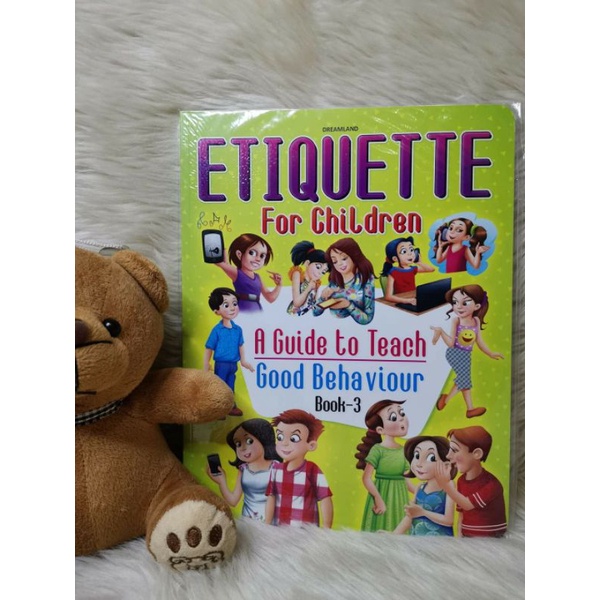
Comments
Post a Comment