TLE - ICT 6 - VIDEO CONFERENCING
TLE - ICT 6 - VIDEO CONFERENCING
by Sir Pj Miana
Video conferencing is a communication technology that allows individuals or groups in different locations to hold face-to-face meetings, discussions, or conferences using live video and audio feeds transmitted over the internet or a dedicated network. Video conferencing enables real-time visual and audio interactions, simulating the experience of being in the same room as other participants, even when they are geographically dispersed.
Key components and features of video conferencing include:
1. Video and Audio Transmission: Video conferencing systems use cameras and microphones to capture live video and audio from participants. This content is then compressed and transmitted over the internet or a network to be received by other participants.
2. Real-Time Communication: Video conferencing allows participants to see and hear each other in real-time. This feature facilitates natural and interactive conversations, as participants can observe facial expressions, body language, and visual cues.
3. Multipoint Communication: Video conferencing can support multiple participants or groups in a single meeting. Participants can join from various locations, and the technology enables them to communicate with one another simultaneously.
4. Content Sharing: Many video conferencing platforms offer features for sharing content, such as presentations, documents, and images. Participants can display these materials to enhance discussions and collaboration.
Do you want to know more about computers? Buy this book. Click here.
5. Chat and Messaging: In addition to video and audio, video conferencing tools often include text-based chat or messaging features for sending messages, questions, or links during the meeting.
6. Recording: Video conferencing sessions can often be recorded for later review or distribution. This is useful for archiving important meetings, training sessions, or presentations.
7. Screen Sharing: Participants can share their computer screens with others, allowing them to showcase software applications, websites, or any digital content on their screens.
8. Security and Authentication: Video conferencing platforms typically offer security measures like encryption, user authentication, and meeting password protection to ensure the privacy and confidentiality of discussions.
9. Integration: Video conferencing systems can integrate with other collaboration tools, such as email, calendar applications, and project management software, to streamline scheduling and document sharing.
10. Accessibility: Many video conferencing platforms provide accessibility features like closed captioning and screen readers to accommodate participants with disabilities.
Video conferencing is widely used in various contexts, including business meetings, remote work, online education, telemedicine, webinars, job interviews, and more. It offers several advantages, such as cost savings, increased flexibility, and the ability to connect with individuals or groups around the world, making it a valuable tool for modern communication and collaboration.
ADVANTAGES OF VIDEO CONFERENCING
Video conferencing offers several advantages, which is why it has become a popular and essential communication tool for businesses, organizations, and individuals. Some of the key advantages of video conferencing include:
1. Improved Communication: Video conferencing allows participants to see and hear each other in real-time, enabling more effective communication compared to audio-only calls or emails. Non-verbal cues, such as facial expressions and body language, can be observed, leading to better understanding.
2. Cost Savings: Video conferencing eliminates the need for travel, reducing travel expenses, accommodation costs, and associated expenses like meals and transportation. This is particularly valuable for businesses with geographically dispersed teams or global clientele.
3. Time Efficiency: Meetings can be scheduled and conducted quickly, without the time required for travel. This leads to increased productivity and less time wasted on commuting.
4. Increased Flexibility: Participants can join meetings from anywhere with an internet connection, promoting remote work and allowing for flexible work arrangements. This is especially relevant in times of crisis, such as during a pandemic.
5. Enhanced Collaboration: Video conferencing tools often include features like screen sharing, document sharing, and interactive whiteboards, making it easy for participants to collaborate on projects and share information in real-time.
6. Global Reach: Video conferencing breaks down geographical barriers, making it possible to connect with people worldwide. This is crucial for international business dealings and global collaboration.
7. Reduced Environmental Impact: Fewer in-person meetings and reduced travel contribute to a lower carbon footprint, making video conferencing an eco-friendly option.
8. Increased Engagement: Visual engagement through video can help keep participants more focused and engaged in meetings, reducing the likelihood of multitasking or distraction.
9. Accessibility: Video conferencing can accommodate participants with disabilities, as many platforms offer closed captioning, sign language interpretation, and other accessibility features.
10. Record and Playback: Many video conferencing tools allow users to record meetings for future reference or for participants who couldn't attend in real-time. This can be useful for training, documentation, and compliance purposes.
11. Security and Privacy: Most video conferencing platforms offer robust security measures to protect the confidentiality and privacy of meetings, including encryption and authentication.
12. Scalability: Video conferencing can be scaled up or down easily to accommodate different group sizes, from one-on-one meetings to large webinars or conferences.
13. Customer Engagement: Businesses can use video conferencing to engage with customers, offer support, and conduct virtual product demonstrations or sales presentations.
14. Healthcare and Telemedicine: Video conferencing has revolutionized the healthcare industry, allowing doctors to consult with patients remotely, reducing the need for in-person visits, and increasing access to medical services.
15. Education and Training: Video conferencing is widely used in online education and corporate training, making learning more accessible and interactive.
In summary, video conferencing offers numerous advantages that can enhance communication, save time and money, and promote collaboration in various personal, professional, and educational contexts.
DISADVANTAGES OF VIDEO CONFERENCING
While video conferencing offers many advantages, it also comes with some disadvantages and challenges. Here are some of the common disadvantages associated with video conferencing:
1. Technical Issues:
- Connectivity problems: Issues with internet speed or stability can disrupt meetings.
- Hardware and software compatibility: Participants may have different devices and software, leading to compatibility issues.
- Audio and video quality: Poor audio or video quality can hinder communication.
- Software glitches: Occasionally, video conferencing platforms may experience bugs or crashes.
2. Security Concerns:
- Privacy risks: There is a potential for unauthorized access to meetings (known as "Zoombombing" in some cases).
- Data breaches: Sensitive information can be exposed if not properly secured.
- Encryption: Some platforms may not provide end-to-end encryption, which can raise security concerns.
3. Meeting Fatigue:
- Excessive meetings: Frequent video conferences can lead to "Zoom fatigue" or meeting burnout.
- Lack of breaks: Back-to-back meetings without breaks can be mentally exhausting.
4. Distractions:
- Home environment: Participants working from home may face distractions from family members, pets, or household chores.
- Multitasking: It's easier for participants to multitask or become distracted during virtual meetings.
5. Communication Challenges:
- Non-verbal cues: While video allows for some non-verbal communication, it may not fully replace in-person interactions.
- Time delays: Latency in audio or video can lead to awkward pauses or overlapping conversations.
6. Technical Expertise:
- Not everyone is comfortable with technology: Some individuals, particularly older or less tech-savvy participants, may find video conferencing intimidating or difficult to use.
7. Bandwidth and Data Usage:
- High bandwidth usage: Video conferencing can consume a significant amount of data, which may be an issue in areas with limited internet access or data caps.
8. Impersonal Interactions:
- Lack of personal connection: Building relationships and rapport can be more challenging through a screen.
- Limited social interaction: Casual conversations and networking may be reduced in virtual environments.
9. Accessibility Issues:
- Not all participants may have access to the necessary technology or a reliable internet connection.
- Accessibility features: Some platforms may lack adequate accessibility features for participants with disabilities.
10. Overreliance on Technology:
- Reduced face-to-face interactions: An overreliance on virtual meetings can lead to decreased in-person interactions, which may impact team dynamics and creativity.
11. Cultural and Time Zone Differences:
- Scheduling challenges: Coordinating meetings across different time zones can be challenging and may lead to inconvenient meeting times for some participants.
- Cultural misunderstandings: Differences in cultural norms and communication styles may be more pronounced in virtual settings.
12. Costs:
- While video conferencing can save money in some areas (e.g., travel expenses), there are costs associated with purchasing and maintaining equipment and software licenses.
It's important to note that while these disadvantages exist, many can be mitigated with proper planning, training, and the use of reliable technology. Video conferencing is a valuable tool when used effectively, but it also requires consideration of these challenges to ensure successful virtual communication and collaboration.
TEST WHAT YOU HAVE LEARNED!
Direction: Copy the letter and the text of the correct answer.
Section 1: Proper Etiquette in Using Video Conferencing and Social Media Use (10 questions)
1. What is the appropriate action to take if you accidentally interrupt someone while they are speaking during a video conference?
a) Continue talking and raise your voice.
b) Politely apologize and wait for your turn to speak.
c) Mute your microphone and continue speaking.
d) Ignore it and carry on with your discussion.
2. When using social media, what should you consider before posting personal information or photos?
a) Post everything openly for maximum engagement.
b) Share without thinking about privacy concerns.
c) Review and adjust privacy settings as needed.
d) Avoid using social media altogether.
3. Which of the following is an example of cyberbullying on social media?
a) Complimenting someone's post.
b) Sharing a funny meme with a friend.
c) Sending hurtful or threatening messages to someone online.
d) Reacting with a heart emoji to a friend's photo.
4. During a video conference call, what is considered good practice regarding your appearance?
a) Dress casually since no one can see you.
b) Wear a professional outfit appropriate for the context.
c) Use virtual backgrounds to hide your appearance.
d) Don't worry about your appearance; it's not important.
5. What should you do if you receive a friend request on social media from someone you don't know?
a) Accept the request without hesitation.
b) Ignore the request and delete it.
c) Ask for their personal information first.
d) Accept the request and share personal details with them.
6. Which of the following is a common social media guideline?
a) Share your login credentials with friends.
b) Post controversial opinions regularly.
c) Report inappropriate content and users.
d) Never update your privacy settings.
7. When sharing content on social media, what is the primary consideration?
a) The number of followers you have.
b) The quality of the content.
c) The number of likes you can get.
d) The use of trendy hashtags.
8. What is the purpose of using BCC (Blind Carbon Copy) in email etiquette?
a) To emphasize the importance of the email.
b) To send the email to multiple recipients.
c) To keep recipient email addresses private.
d) To send a carbon copy of the email to yourself.
9. Which of the following is NOT a common guideline for effective video conferencing?
a) Test your audio and video equipment before the call.
b) Use a cluttered background to showcase your personality.
c) Be punctual and join the meeting on time.
d) Mute your microphone when not speaking.
10. What is the significance of using proper grammar and spelling in online communication?
a) It doesn't matter; informal language is acceptable.
b) It helps convey your message clearly and professionally.
c) It's only necessary in formal emails, not instant messaging.
d) It's essential only for academic discussions.
Section 2: Basic and Common Terms in Using Online Communication Tools (5 questions)
11. What does "URL" stand for?
a) Universal Resource Locator
b) Uniform Retrieval Link
c) User Registration Login
d) Unique Resource Listing
12. In email, what does "CC" typically stand for?
a) Creative Content
b) Carbon Copy
c) Code Compilation
d) Customer Care
13. What is a "spam filter" in the context of email?
a) A filter that blocks messages from friends.
b) A filter that marks important emails as spam.
c) A filter that prevents unwanted emails from reaching your inbox.
d) A filter that highlights spam messages.
14. What is the purpose of a "firewall" in online security?
a) To keep your computer warm during cold weather.
b) To block access to unauthorized websites.
c) To improve your internet connection speed.
d) To send and receive emails securely.
15. What does "HTML" stand for in web development?
a) Hyperlink Text Markup Language
b) Hypertext Transfer Protocol
c) Hyperlink and Text Manipulation Language
d) HyperText Markup Language
Section 3: Common Video Conferencing and Instant Messaging Tools (5 questions)
16. Which of the following is a popular video conferencing tool?
a) YouTube
b) WhatsApp
c) Zoom
d) Instagram
17. What is the primary purpose of Slack?
a) Video conferencing and live streaming.
b) Social networking and photo sharing.
c) Team collaboration and communication.
d) Online shopping and e-commerce.
18. Which instant messaging app is known for its disappearing messages feature?
a) Facebook Messenger
b) Telegram
c) Snapchat
d) Skype
19. What does "VoIP" stand for in the context of communication tools?
a) Virtual Office Internet Protocol
b) Voice over Internet Protocol
c) Video on Internet Protocol
d) Visual Office Integration Platform
20. What is a key feature of Google Meet?
a) Animated emojis and stickers.
b) Real-time document editing.
c) Augmented reality filters.
d) Virtual reality gaming.
PLEASE EXCHANGE PAPERS!
ANSWER KEYS:
Here's the answer key for the 20-item multiple-choice test:
**Section 1: Proper Etiquette in Using Video Conferencing and Social Media Use (10 questions)**
1. b) Politely apologize and wait for your turn to speak.
2. c) Review and adjust privacy settings as needed.
3. c) Sending hurtful or threatening messages to someone online.
4. b) Wear a professional outfit appropriate for the context.
5. b) Ignore the request and delete it.
6. c) Report inappropriate content and users.
7. b) The quality of the content.
8. c) To keep recipient email addresses private.
9. b) Use a cluttered background to showcase your personality.
10. b) It helps convey your message clearly and professionally.
**Section 2: Basic and Common Terms in Using Online Communication Tools (5 questions)**
11. a) Universal Resource Locator
12. b) Carbon Copy
13. c) A filter that prevents unwanted emails from reaching your inbox.
14. b) To block access to unauthorized websites.
15. d) HyperText Markup Language
Section 3: Common Video Conferencing and Instant Messaging Tools (5 questions)**
16. c) Zoom
17. c) Team collaboration and communication.
18. c) Snapchat
19. b) Voice over Internet Protocol
20. b) Real-time document editing.
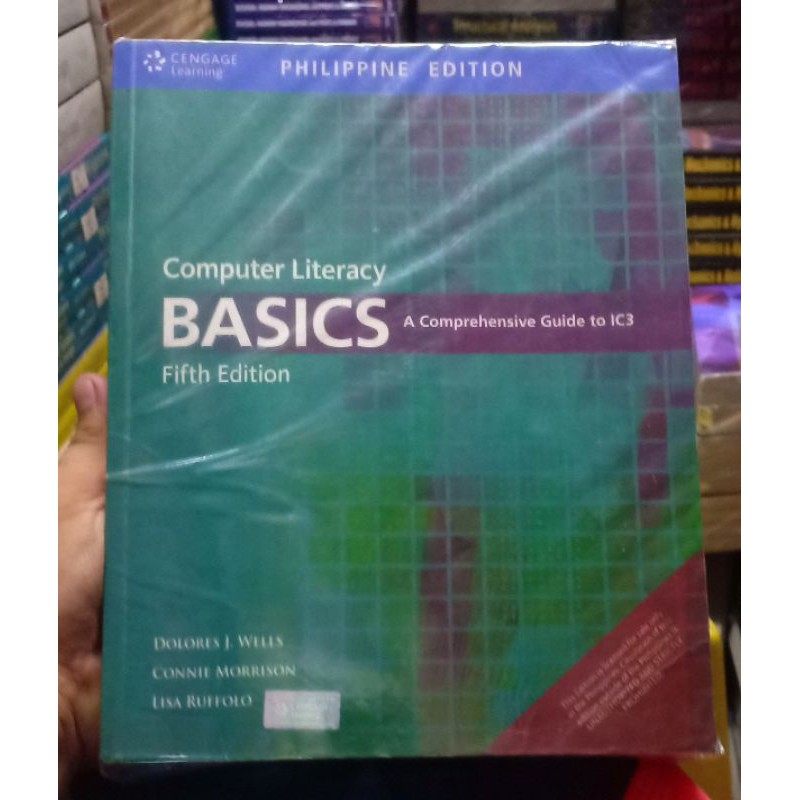
Comments
Post a Comment